Contact
Support
Frequently Asked Questions
Have a question about Cabinet? Take a look down below to see if we can help. If you require more assistance, please reach out to us directly to speak with a team member. We would be more than happy to provide you with more assistance.
Cabinet is a comprehensive cross-platform file sharing app specifically designed to make it easier for mobile users to send, receive, and manage files with users through their secured local WiFi network.
No! Because Cabinet relies on your local area network to host the file transfer, you can send and receive files safely and securely. All you have to do is connect to your home secured WiFi network – this means, that even if you don’t have internet at home, you can still transfer files to other users connected to your home WiFi network using the network in your router.
The free version gives you a 14-day free trial, where you can receive all of the features of the premium paid version. After your trial expires, you will only be able to receive files.
With Cabinet, you never have to worry about a paid membership. Instead, you’ll pay a one-time fee. Our goal is to make Cabinet affordable and simple. Please note this fee is non-refundable.
You are only required to enter an email to verify your device. From there, you can configure the app how you like through “settings.”
Yes! You may use the same account on multiple personal devices providing it is only being used for personal use. You may not provide any other entity with your account information.
Speaking with a customer service representative is as easy as scrolling down to the bottom of this page and sending us an email or contacting us via our social media pages. We are always happy to help!
After you press “send files,” you will be prompted to open the gallery or view files individually. From there, you can select which files or media to send and to whom.
You can send files to as many recipients as can be connected to your router at once.
With Cabinet, there are no limitations on file size. However, please note that larger files may take longer to send due to our lossless transfer process.
Any file or media that can be downloaded to your device can be transferred through Cabinet. Transferrable files and media will be shown when you tap “send files.”
Security is always of the utmost importance for us, which is why we use 256 AES bit encryption. This military-grade encryption provides extra security to keep your files safe during transfer.
Currently, Cabinet only supports mobile devices. However, we are also hard at work developing PC/Mac and tablet connectivity!
You can! Cabinet includes Android support for storing files through the app instead of your internal storage.
Unfortunately, we are unable to provide Cabinet App accessibility across all Public WiFi connections. To keep Cabinet users safe, Cabinet will only function on Public WiFi that meets the secure transfer criteria.
We are sad to see you leave! To delete your account simply go to the settings section within the Cabinet App and select edit profile. There you will see a delete account button.
Have A Question?
Do you have a question about Cabinet? Head over to our Frequently Asked Questions to see if we can help. If you do not see your question listed, feel free to reach out to us directly to speak with one of our team members. We would be more than happy to walk you through Cabinet and answer any and all of your questions. We look forward to hearing from you soon
Head office
The Spark, Drayman's Way, Newcastle Helix, Newcastle Upon Tyne, United Kingdom, NE4 5DE